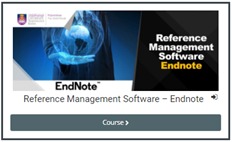|
Download For WINDOWS
Windows compatibility and system requirements, What you need:
|
 |
Download ForMACDownload zip file above.
librarMacintosh compatibility and system requirements
|
QUICK GUIDE |
RECOMMENDED LINKS |
**This software requires a password. Please contact your respective librarian here If you still cannot / fail to install, let our technical librarian team help you. Please install AnyDesk and let us troubleshoot your PC / laptop remotely. You will need to tell us your ID and password. |